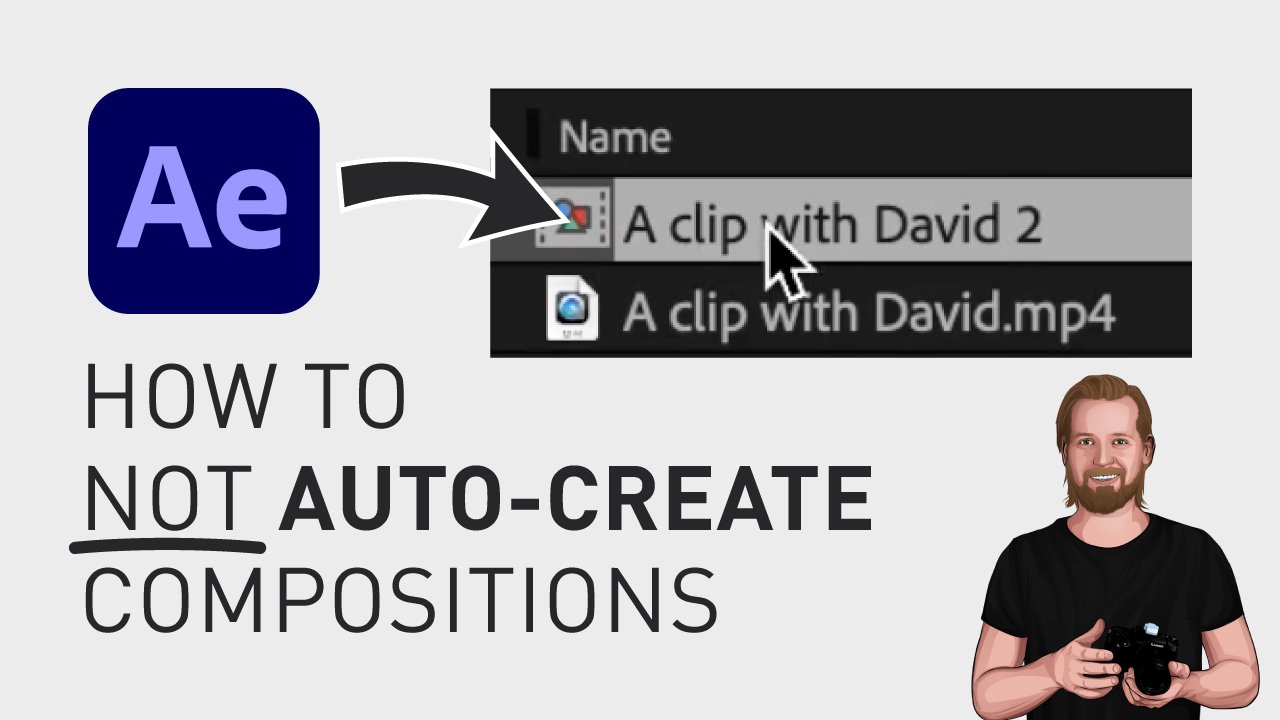How to stop After Effects from auto-creating compositions
If you want to stop Adobe After Effects from creating a new composition whenever you import a video file, this is how easy you can do that.
How to stop After Effects from auto-creating compositions
Right-click in the Project window inside After Effects, go to “Import” and “File” (or click keyboard shortcut “Cmd + I” on Mac or “Ctrl + I” on PC).
Then, after selecting your video file, click the button “Show options” at the bottom left (unless your options are already visible), and then unselect “Create composition” in the middle and then click “Open”.
…Or, you can just drag-and-drop the footage straight into your project window, but either way, I would first place the footage in the same folder as the project file, because otherwise you might break the “File path” and having to relink the footage whenever you move the project folder.
…and if you want to learn more about the best way to set up your project folder (which can be really helpful even for experienced users), check out this tutorial.
🎞 Watch the tutorial here!
Don’t forget to subscribe to my YouTube channel for hundreds of short tutorials just like this one.
Thanks for reading!
Click the image below to check out my digital products 👇