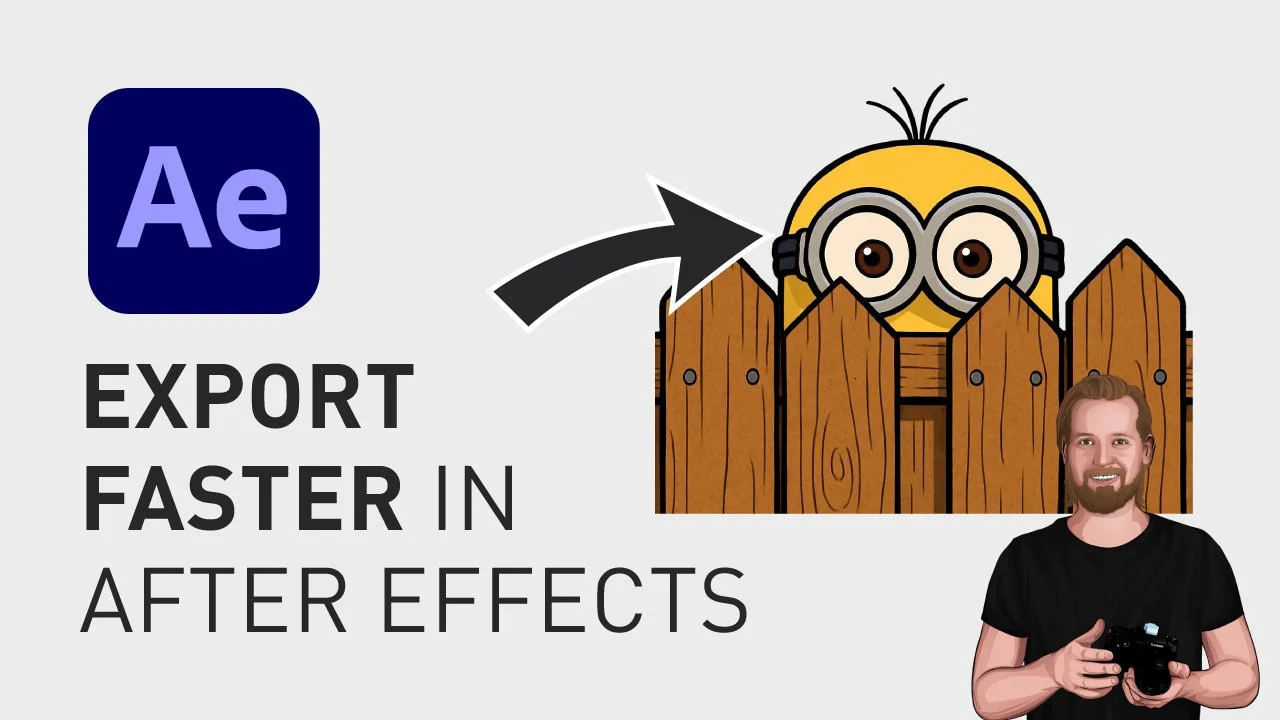Export faster in After Effects
If you want to export any After Effects project faster, here is a quick little tip you can apply in any project you work on.
Export faster in After Effects
First, look at the layers you are not using (usually the layers that are hidden, unless you’re using it as a mask) and click the little “Shy”-button next to these layers. You know, the icon that looks like a little minion hiding behind a fence.
If you click that button, nothing happens initially, until you activate this by clicking the same button above the layers (and not the one just above the Shy-column) but the one slightly above that, then, all the activated layers will get hidden from the Timeline window and speed up the export process and don’t forget to do this inside your pre-comps as well.
And to get the layers back, just click the same button again.
And to get more export tips, check this playlist.
🎞 Watch the video here!
And if you wanna learn how to copy an image from the internet and paste it directly into Premiere Pro without saving it first, check out this video.
Thanks for reading!